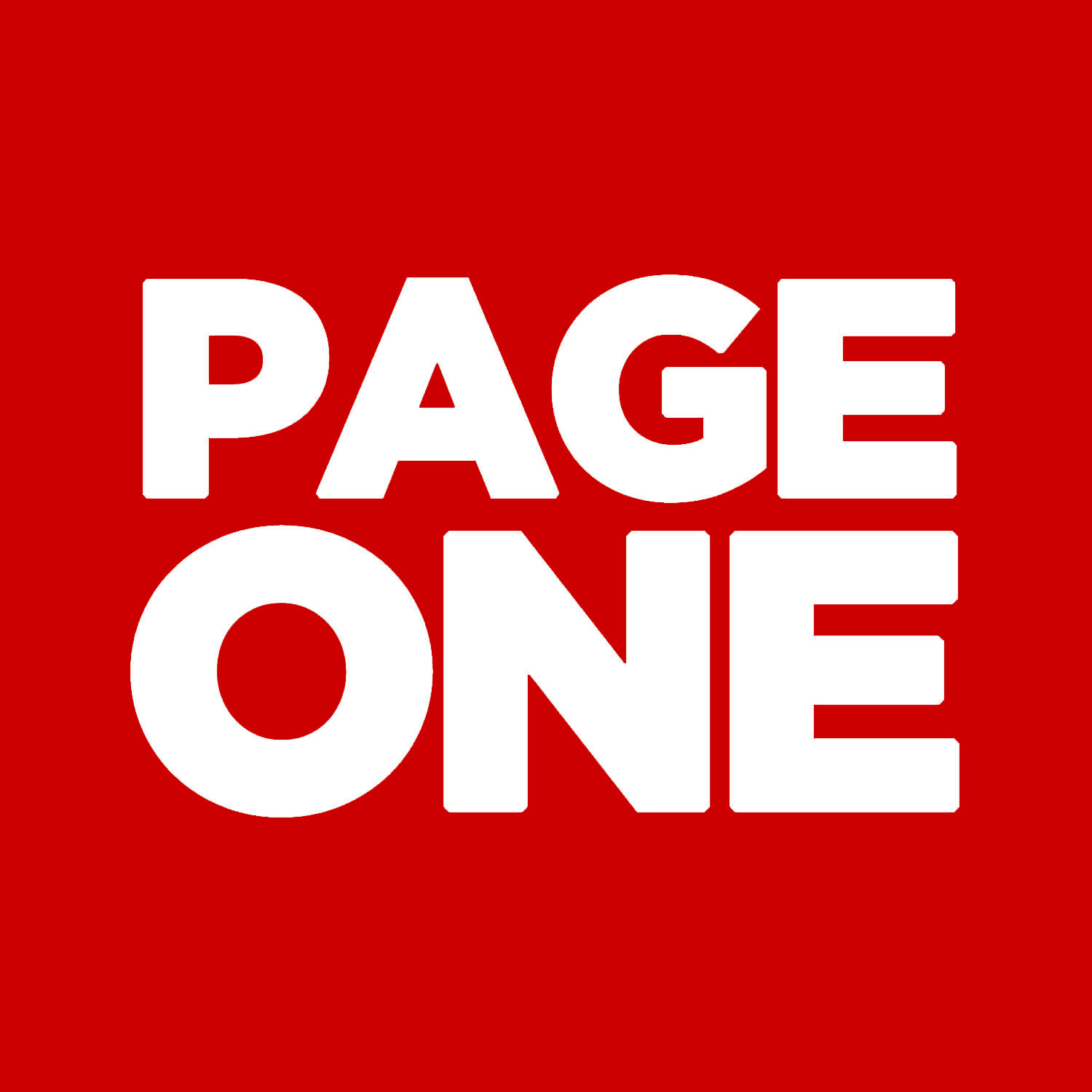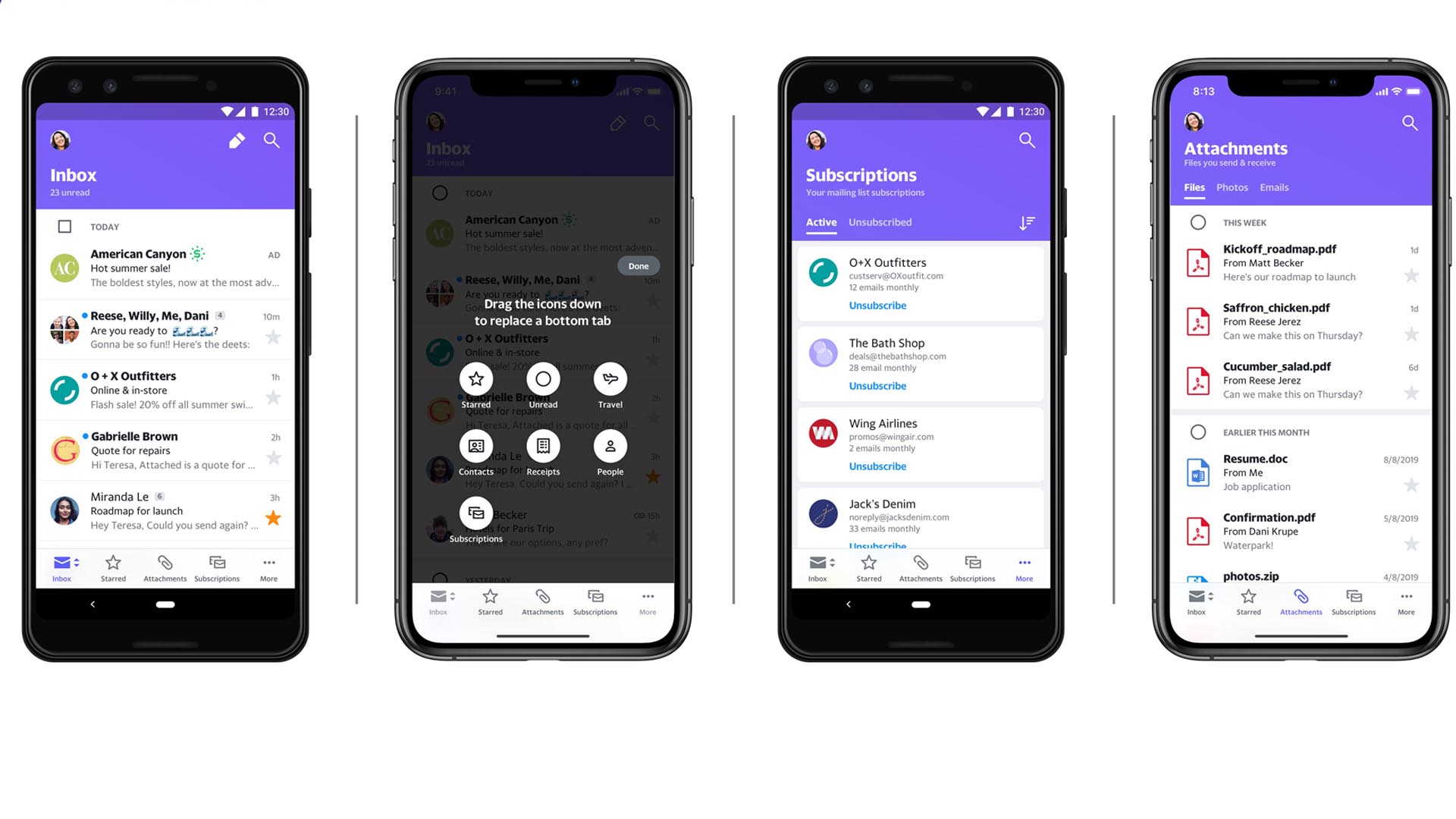Yahoo unveiled a new version of its Mail app that redefines the way people use their inboxes. In an era of internet and inbox overload, email has drastically shifted with people creating multiple accounts for different purposes, as they receive daily promotional deals and need a way to manage the mass volume of messages. Yahoo Mail’s new app offers the perfect solution by organising the clutter for users, empowering them to personalise and control their inboxes and focus on what matters most to them.
Yahoo Mail introduces an innovative experience that groups people’s messages into “Views” such as Travel and Attachments, and controls email overload by introducing an easy, one-tap unsubscribe tool. Additionally, users can log in with other email accounts like Gmail and Outlook and still take advantage of the app’s features, making Yahoo Mail a multi-purpose inbox, designed to help organise people’s lives in the way they need.
“Fundamental to our humanity is how we connect and communicate,” said Guru Gowrappan, CEO of Verizon Media. “Today, much of that communication happens on mobile. People rely on email to manage and organize their lives from navigating multiple accounts, business documents, travel itineraries and shopping. It’s more important than ever to do this efficiently and stress free. We’re really proud of the new Yahoo Mail and how it helps people take better control.”
The app will start rolling out progressively from today on Android and iOS with new features, a modern interface, and navigation that allows for one-hand usage with even the biggest mobile screens. A few notable features and Views include:
● Design refresh and deeper customisation: A revamped interface that is built with today’s taller mobile screens in mind allows for intuitive one-hand usage with the new navigation bar at the bottom of the screen. The layout is cleaner, colourful, easier to use, and customisable. Users can also personalise their push notifications to highlight which type of mail they wish to be alerted to (personal vs. promotional) and tailor their inbox with custom colour themes and sounds. There is also a drag and drop interface with fun animations.
● Photos and files in one place: Now there’s one View that allows easy access and navigation of all mail attachments, including important files, travel documents, event tickets, and photos. The information users need is always at hand.
● Industry-leading management of email subscriptions: With a View for subscriptions, users can browse the emails they’re subscribed to and unsubscribe from any newsletter with a single tap without leaving the app.