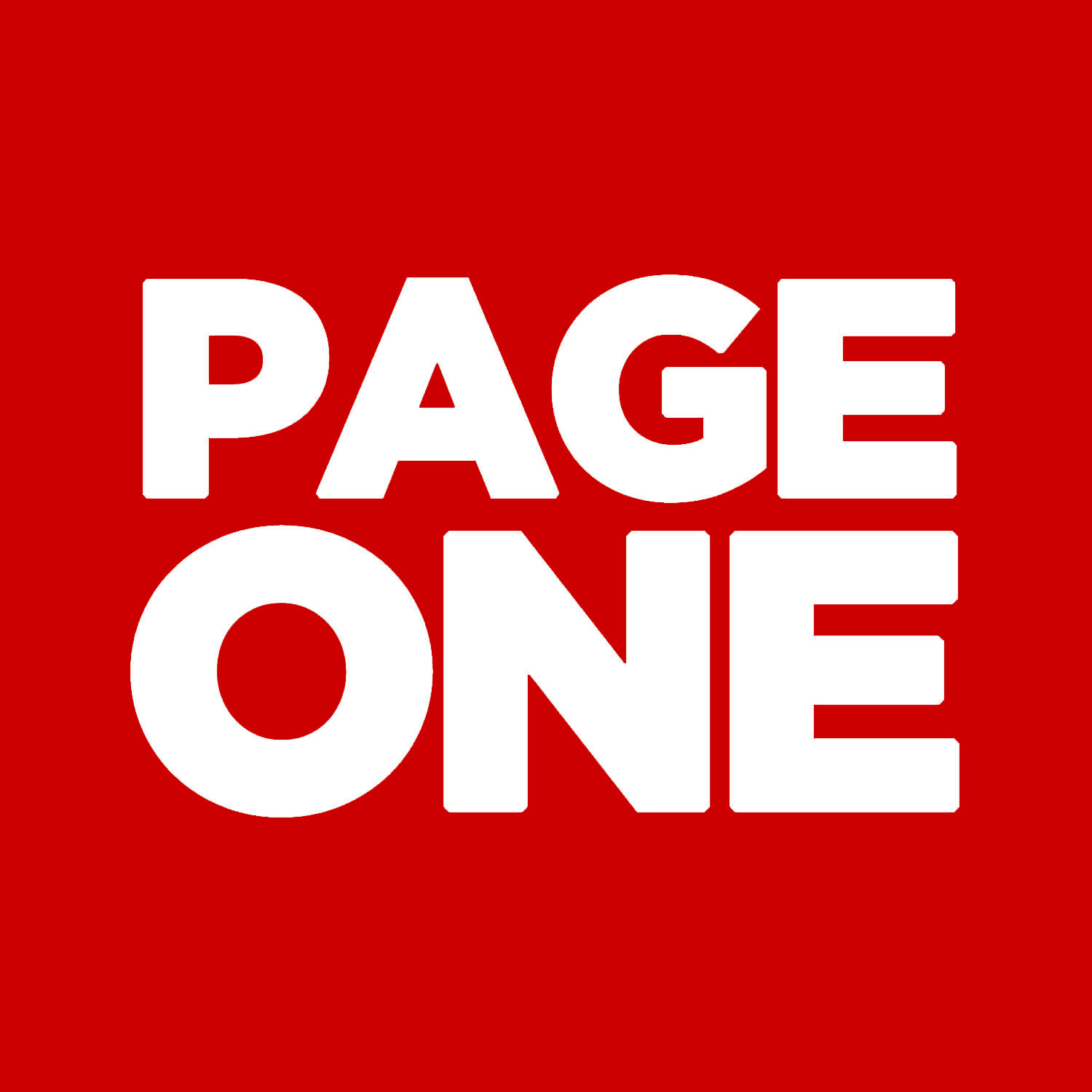Before the release of the iPhone 14 in the market, Apple introduced the newest iOS update for iPhone models. If you’re an iPhone user, you might want to take note of these updates to Apple’s latest system.
From personalization of lock screens to efficiently managing your notifications, iOS 16 made it more accessible.
Aesthetic lock screen and more widgets
In iOS 16, users can now make their lock screen more personalized and appealing to their taste. Fonts and the style of the clock can now be modified, and the depth of the photos displayed on the lock screen can also be changed. Filters on lock screen photos can also be applied by swiping right while customizing your lock screen. A bonus of more functional widgets can be added to your lock screens such as alarms, calendar events, battery levels, and many more.
Translation of words and currencies in a photo
This feature is perfect for traveling, especially when the characters used in signages or other public materials are hard to understand. Users will just select the part of the photo that they want to translate and then choose the translate option. Plus, if the user wants to compare the conversion of the currency captured in a photo, they can also select the currency in the photo and the system will automatically convert it to them.
Cut and paste pictures easier
Through the new iOS 16, Apple users can now cut a specific portion of the picture and paste it into any other apps that they like. This can be perfect for making cut-out stickers or simply sharing a specific part of a photo with friends.
Mail reminders
This update seems to be made for people who are very organized and concerned with their emails. In iOS 16, the mail app lets you put reminders into an email. This reminder can be set to the user’s preferred date and time, depending on when he or she wants to reply to that email or wants to be alerted to that mail at a specific time.
As iOS 16 was released, users should take note that there are specific iPhone models that support such a system. These models include the iPhone 11 to iPhone 14, the iPhone Xs and Xr, the iPhone 8, and the second generation or the latest model of the iPhone SE.
Photo Credit: https://www.youtube.com/watch?v=q5D55G7Ejs8
Source: https://www.apple.com/ph/ios/ios-16/