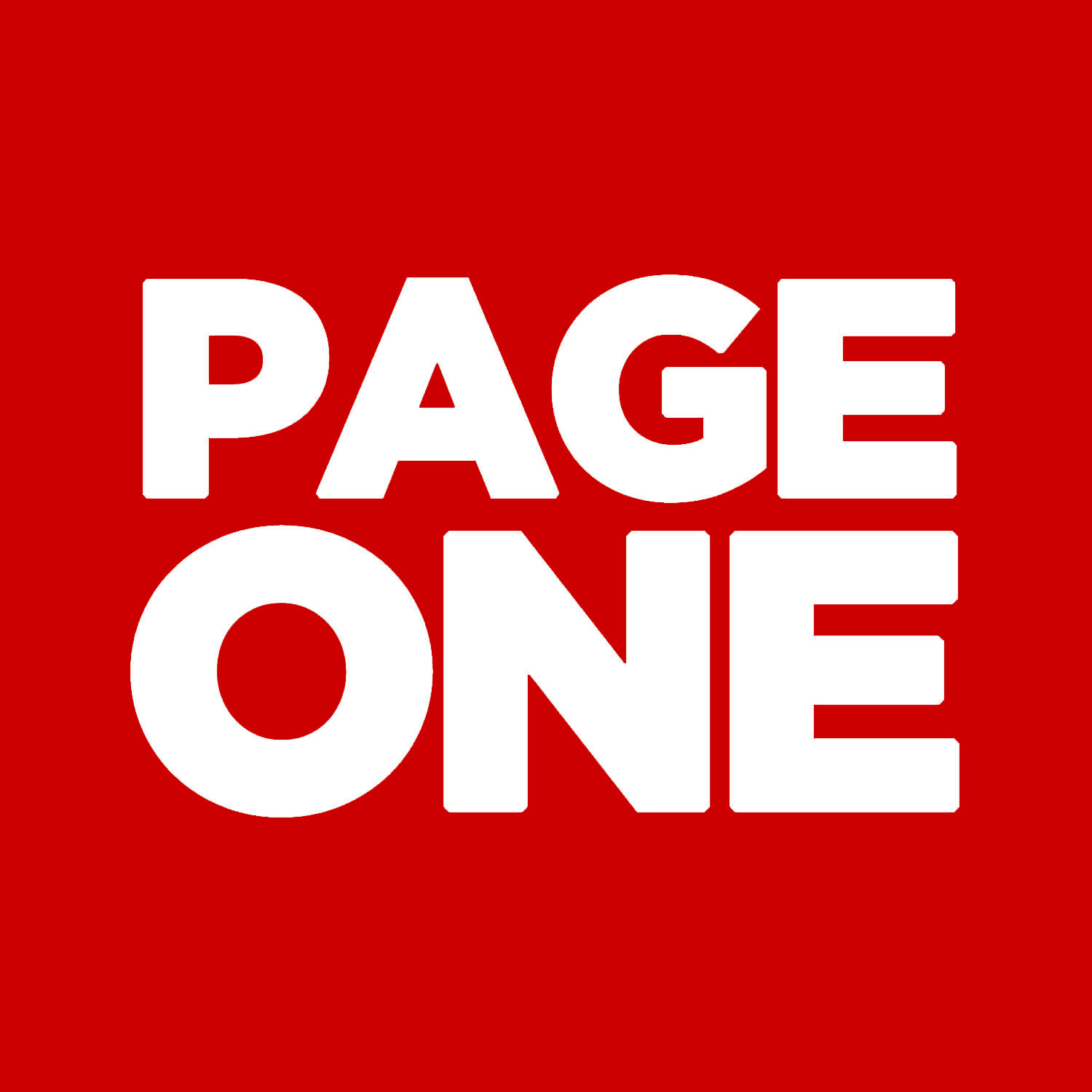Working in the virtual world while dealing with the global epidemic has opened up a lot of doors in terms of business, commissions, and other opportunities. Working on Photoshop projects with a group can be a pain at times, especially when partners need to upload and download huge files for sharing and editing. However, Adobe is currently attempting to reinvent its platform, making it more appropriate and user-friendly than before.
On October 26th, Adobe MAX 2021 announced that Adobe will have an exclusive version on web browsers. Adobe is bringing Photoshop and Illustrator to the web, allowing you to edit documents stored in the cloud without having to download and run the software.
The main feature of Photoshop web is collaborative work just like Google’s suite of apps where people working together can easily share and do edits during the project and can also leave comments that others can notice quickly.
Photoshop on the web is still in its beta offerings, however, here are some of its few awesome features.
- Cloud Sharing and Commenting – Photoshop on the web doesn’t only promote easier editing and other projects in collaboration but also offers a useful annotation system that works within the web and desktop versions. This would allow users to give comments, make edits on every piece of work without the repetitive cycle of uploading and downloading files.
- Color Harmonization – With the new selection tools that range from professional necessities to those that are designed for starters’ smooth navigation, Adobe’s “neural filters” will be included in the web browser version. This uses Sensei AI technology that intelligently edits images.
- Auto-masking – This feature is one of its impressive tools that helps you cut out any part of your image through highlighting.
- Depth Blur – Since smartphones nowadays have that ultra-deep depth of field, having this depth blur would totally work best to omit that unwanted sharpness in every image.
- Document Rendering – Screen updates are faster than ever when shifting layers or turning them on/off, and the more layers you have, the sooner you’ll see the change. When working with huge files, you can speed up your workflow.
- Improved Language Support for Type Layers – Improved language support for type layers in Photoshop now covers Arabic, Hebrew, Indic scripts, Japanese, Chinese, and Korean scripts, as well as unified typographical support for scripts and languages around the world.
Advanced typographic options will be available and grouped together in the Photoshop Type Properties panel, thanks to increased language support for type layers via a single text engine, non-English readers and editors will now be flexible enough.
Moreover, Photoshop on the web is still under beta test but users are definitely excited for this as editors’ collaboration will be easier and faster in the coming days.
Source: https://blog.adobe.com/en/publish/2021/10/26/photoshop-ships-major-updates-across-desktop-ipad-apps-extends-light-editing-collaboration-features-web-beta