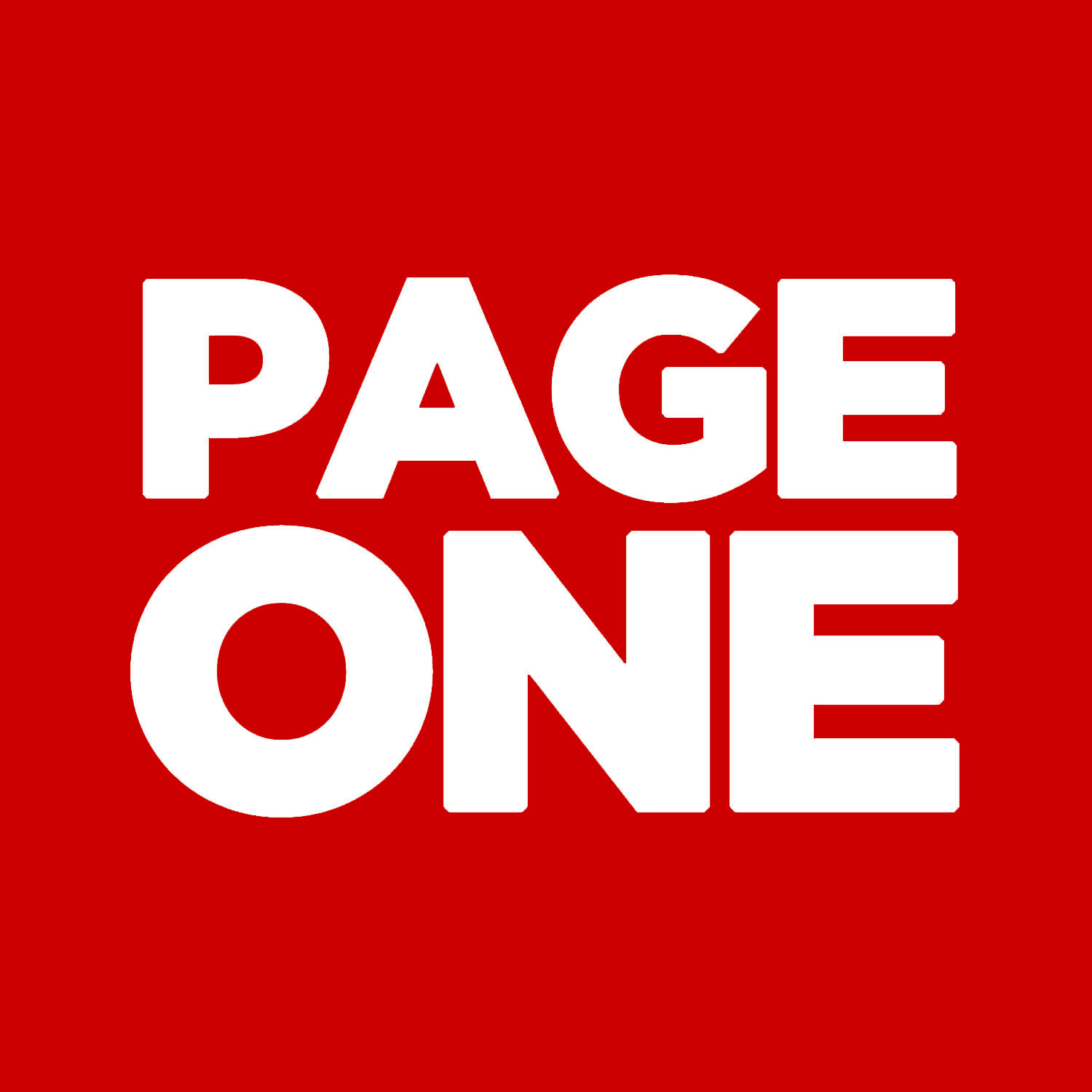Are you receiving doubtful texts or calls telling you that you won a prize or are hired out of the blue? I hate to break it to you but, it’s probably a scam.
From January to August this year, the number of scam calls and messages in the Philippines jumped by 200 percent compared to last year, according to anti-scam app Whoscall.
It seems like there is no end to these because many scammers are persistent and, unfortunately, great at executing their dishonest work. What people need more than ever is to up their digital literacy game—which this article provides. With this curated guide, one can avoid being scammed by unknown messengers and callers. Let’s dive right in.
1. Avoid Clicking on Links from Unknown Senders
How To Do It:
If you receive a message from an unknown contact containing a link, don’t click on it hastily. Scammers often send messages with links that lead to phishing websites or install malware on your device. Instead, verify the sender, and if you’re unsure, don’t click on any link included in the message.
What Happens If You Don’t:
Clicking on links from unknown senders might direct you to a fake website designed to steal your personal information. It can also install malware on your device, leading to data loss or theft of sensitive information. You could lose access to your accounts or be charged for unauthorized transactions.
Example:
You receive a message from an unknown number with a link claiming you’ve won a free voucher. You click the link and are taken to a phishing site asking for your login details. Soon after, the scammer has access to your email and bank accounts.
2. Be Wary of Messages Offering Quick Money or Prizes
How To Do It:
If you receive a message on a messaging app claiming you’ve won a prize or found an “easy money-making opportunity,” be immediately suspicious. Many scams offer instant rewards, prizes, or jobs that require little effort in exchange for a large payout. Avoid giving personal information or money for these offers.
What Happens If You Don’t:
If you fall for these offers of fast money or prizes, you might lose a significant amount of money or become part of an investment scam. Scammers often ask for an upfront fee to claim your prize or participate in an “exclusive opportunity,” but it’s all fake. In the end, you won’t get any prize, and the money you sent will be gone.
Example:
You receive a message claiming you’ve won a raffle, but you need to pay a huge amount of processing fee to get your prize. You send the money, but the prize never arrives, and you can no longer contact the sender.
3. Verify the Identity of the Message Sender
How To Do It:
When you get a message from someone claiming to be someone you know but their message seems odd (such as asking for money or help), verify their identity before taking any action. Call them or use another platform to confirm they are the real sender.
What Happens If You Don’t:
If you don’t verify, you may be speaking to a scammer pretending to be someone you know, asking for money or personal details. They often use hacked accounts to impersonate friends or family, so you won’t recognize the scam until it’s too late. You could lose money or fall into a larger scam.
Example:
You get a message from a friend on a messaging app, asking for emergency financial help. Thinking it’s real, you send money. Later, you find out your friend’s account was hacked, and the scammer took the money you sent.
4. Be Cautious with Messages Requesting OTP or Password
How To Do It:
No legitimate company or individual should ask for your one-time PIN (OTP) or password through a messaging app. If you receive such a message, ignore it and never provide any information. Report the sender to the app, especially if they’re impersonating a bank or online service.
What Happens If You Don’t:
If you give out your OTP or password, scammers can use it to access your account, change your settings, and transfer money or information. This poses a severe risk to your security, and you could lose control of your accounts.
Example:
You receive a message from someone pretending to be your bank’s support team, asking for your OTP for “verification.” Believing it’s legitimate, you provide the code, only to discover the scammer has accessed your bank account and transferred your money.
5. Avoid Downloading Files or Attachments from Unknown Sources
How To Do It:
When you receive attachments or files from an unknown contact or source on your messaging app, don’t download them. Scammers often send malware or viruses through these files to gain control of your device. If unsure, delete the message or report the sender to the platform.
What Happens If You Don’t:
If you download infected files, your phone or computer may get malware, giving scammers access to your personal information, files, or accounts. Malware could also be used to steal sensitive details or allow remote control of your device.
Example:
You receive a message from an unknown number with a file attached, claiming it’s an “important document” for your job. After downloading it, your phone starts crashing, and unauthorized access to your accounts begins.
6. Use Security Features on Your Messaging App
How To Do It:
Ensure you’re using the security features of your messaging app, like two-factor authentication (2FA) and encryption. Many apps offer these options to protect your account and communication. Also, make sure the app is always updated to avoid any security vulnerabilities.
What Happens If You Don’t:
If you don’t use the security features, hackers or scammers can more easily gain access to your account. Without two-factor authentication, they can guess or steal your password. If your messages aren’t encrypted, other people may be able to see your private communication.
Example:
You don’t have two-factor authentication enabled on your messaging app, and your account gets hacked using simple phishing tactics. You find out the hacker is now using your account to scam others.
7. Be Careful with Group Messages from Unknown Sources
How To Do It:
If you’re added to a group chat or broadcast message from an unknown source, be cautious and don’t trust the messages or offers immediately. Scammers often use these to lure many victims into a scam, such as investment schemes or fake promotions.
What Happens If You Don’t:
If you’re not careful, you might get involved in a scam that results in the loss of money or personal information. Group chats can be used to deceive many people at once, so the risk of falling into a widespread scam is high.
Example:
You’re added to a group chat offering an “investment opportunity,” and you see many people are already participating. You invest your money, only to later find out that all the participants were fake accounts, and you’ve been scammed.
8. Don’t Trust Unsolicited Requests for Personal Information
How To Do It:
If someone contacts you through a messaging app and asks for sensitive personal information like your full name, address, bank details, or identification number, be highly suspicious, especially if the request was not expected. Legitimate companies will not ask for such information through insecure channels like messaging apps. Always verify with the official company or institution through their verified contact information before sharing any details.
What Happens If You Don’t:
If you provide personal information to an unsolicited request, the scammer can use it to commit identity theft or fraud. They may open credit accounts in your name, steal your financial information, or misuse your personal identity for illegal activities, leaving you with a financial and legal mess.
Example:
You receive a message claiming to be from your bank, asking you to confirm your identity by providing your Social Security number. Trusting the message, you provide the information, only to later discover that scammers have opened credit cards in your name, and your identity has been stolen.
9. Avoid Engaging with Threatening or Urgent Messages
How To Do It:
Scammers often use scare tactics or urgency to pressure you into making rash decisions, such as claiming that your account will be closed or legal action will be taken unless you act immediately. Be skeptical of any message that creates a sense of panic or urgency. Always take a moment to evaluate the situation and contact the relevant authorities or institutions through official channels before taking action.
What Happens If You Don’t:
If you react to threatening or urgent messages without verifying their authenticity, you may fall for scams that ask for payment, personal information, or access to your accounts. These tactics are designed to make you panic and act without thinking, leading to financial loss or unauthorized access to your sensitive information.
Example:
You receive a message saying your bank account will be frozen unless you pay a fine immediately. In a panic, you follow the instructions and send the payment, only to find out later that it was a scam, and you’ve lost the money.
10. Beware of Overly-Friendly Strangers
How To Do It:
If a stranger contacts you through a messaging app and quickly tries to develop a friendly or romantic relationship, be cautious. Scammers often try to build trust over time to later ask for financial help, gifts, or personal information. Stay vigilant and avoid sharing personal details with people you have not met in person or verified through other reliable means.
What Happens If You Don’t:
Engaging with overly-friendly strangers can lead to various scams, such as romance scams where scammers emotionally manipulate victims into sending money. They might also ask for sensitive personal information, which can later be used for identity theft or financial fraud.
Example:
You meet someone online who quickly starts sending affectionate messages and then asks for financial help due to a supposed emergency. After sending them money, you realize they’ve disappeared, and you’ve fallen victim to a romance scam.
11. Be Cautious of Fake Job Offers
How To Do It:
If you receive unsolicited messages offering you a job that seems too good to be true—such as high pay for minimal work, remote positions with no qualifications, or jobs that require upfront payment—be suspicious. Always research the company and the job offer by visiting the official company website or contacting them through verified channels.
What Happens If You Don’t:
If you fall for fake job offers, you could lose money by paying for “processing fees” or giving personal information that scammers can use for identity theft. In some cases, scammers may also send fake checks, which can result in financial losses when the bank discovers the check is fraudulent.
Example:
You receive a message offering a high-paying job working from home, but they ask you to pay an application or training fee upfront. After paying the fee, you never hear from the company again, and the job turns out to be fake.
12. Regularly Check and Update Your App Privacy Settings
How To Do It:
Take the time to regularly review the privacy settings of your messaging apps. Ensure that you are not sharing more information than necessary and that your account is only visible to trusted contacts. Enable features such as “Who can see my status” or “Who can message me” to limit exposure to unknown contacts. This reduces the risk of receiving scam messages.
What Happens If You Don’t:
If your privacy settings are not optimized, scammers and other malicious users may have easier access to your personal information and accounts. You could be added to random group chats, receive unsolicited messages, or have your profile used for malicious purposes.
Example:
Your privacy settings are open, allowing anyone to see your status and send you messages. You start receiving unsolicited messages from scammers who try to lure you into investment fraud, making your account a target for ongoing phishing attempts.
By following this guide, users will be able to protect themselves and help others battle digital fraud too. Today is a critical time in history for people to be more cautious, alert, and informed about cybersecurity and the threat of cybercrime.