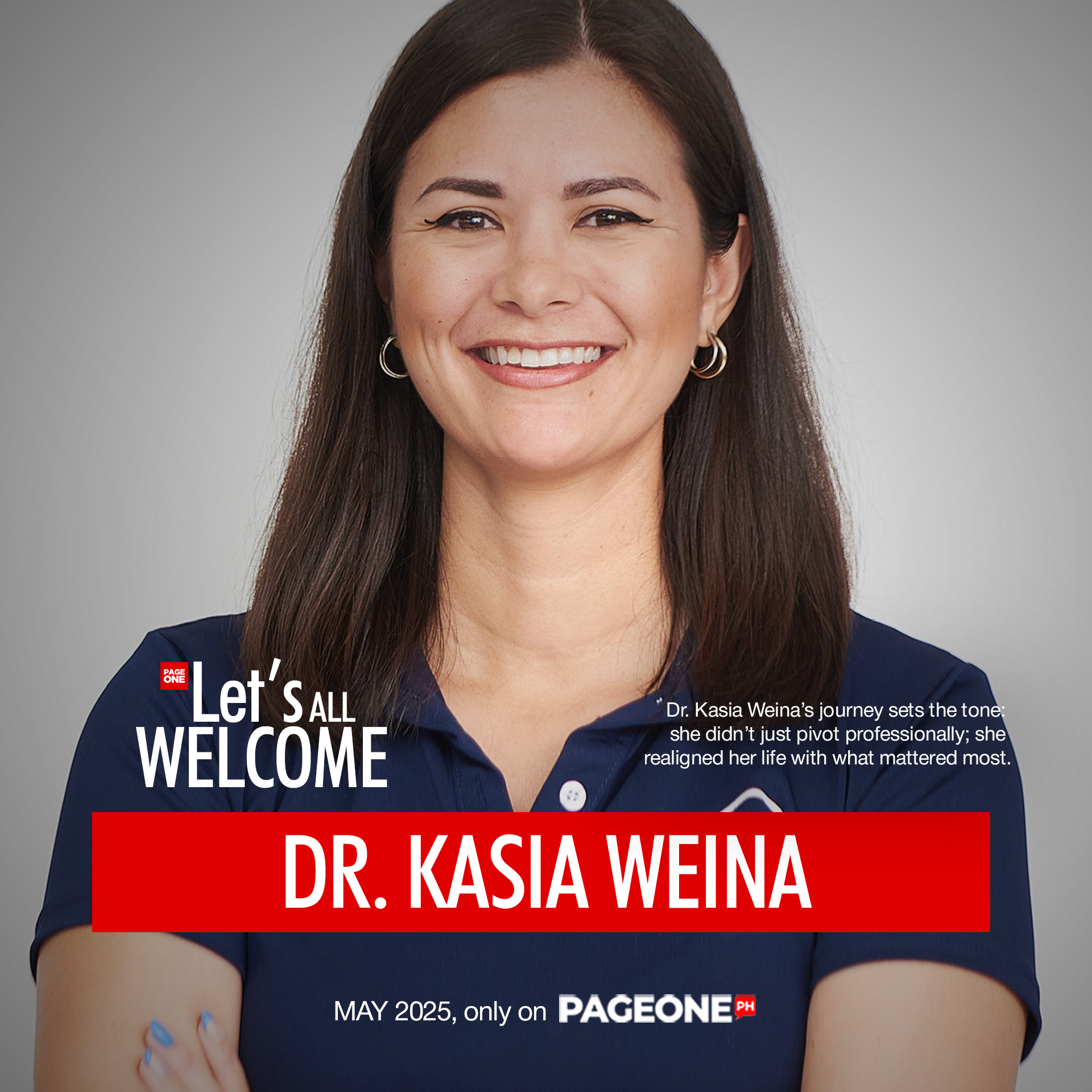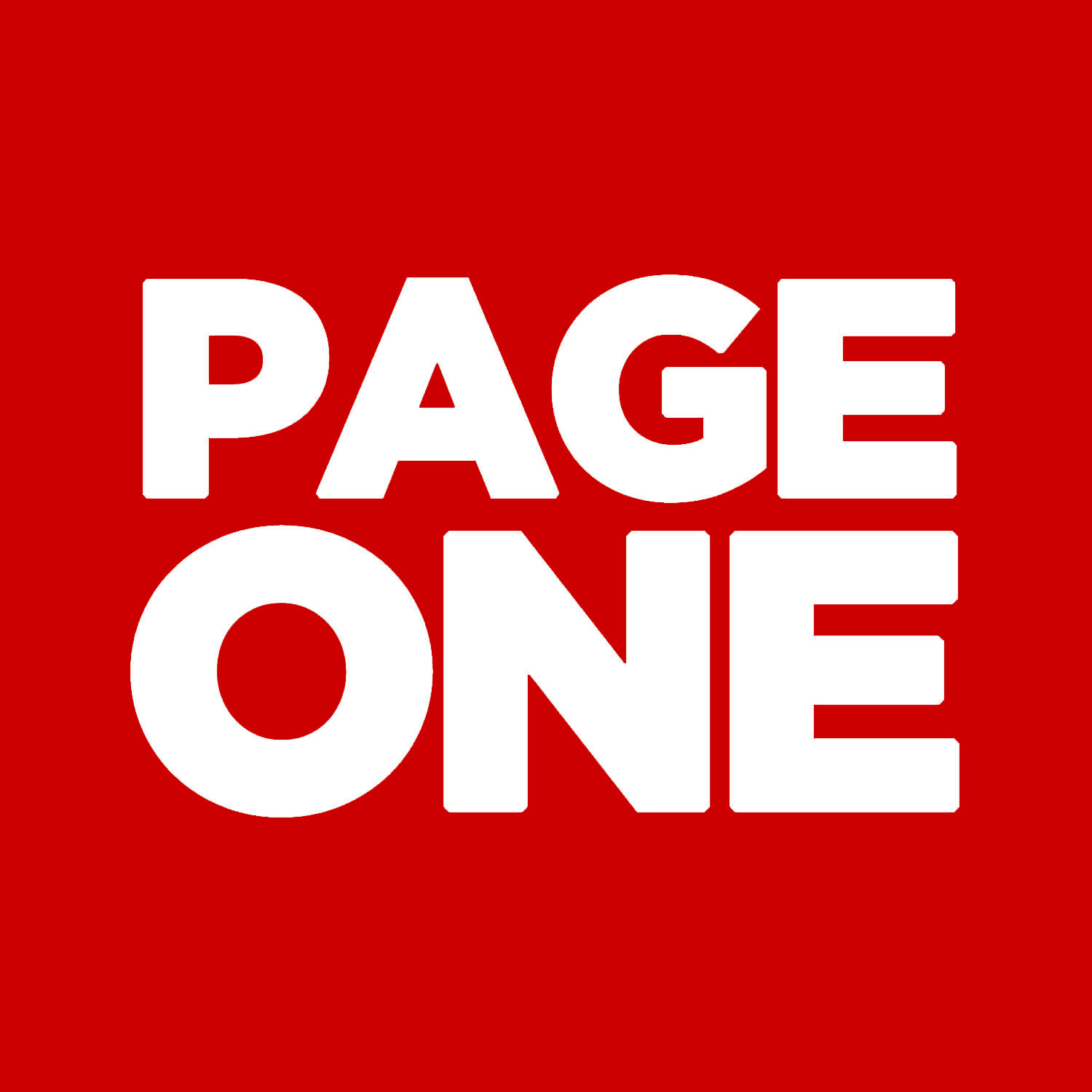Clients of BDO Unibank, Inc. can now make card-less, QR Code-based withdrawals from its select automated teller machines (ATMs).
“Withdrawing using QR Codes is now available in the Philippines,” said Tovi Mendoza, BDO Unibank Senior Vice President and Head of ATM Network & Applied Payment Solutions. “Now, our clients will enjoy faster and more convenient transactions, and most importantly, limit the risk of catching COVID-19 since they will touch the ATM surface a lot less.”

The new service, he added, will benefit those who are encouraged to stay home for their health and safety. “Despite our security controls however, we remind our clients to entrust their Withdrawal QR Codes with others prudently,” Mendoza noted.
How to do QR Code withdrawals
To generate a QR Code, login your BDO Digital Banking App. Click on “More” from the options. Select “Withdraw” then “Via QR.” Pick the account, input the amount, and save the QR Code.
Each QR Code is unique to each withdrawal transaction. It is valid for only 24 hours upon generation to protect your account. BDO clarifies though that a Withdrawal QR Code is different from the Account QR Code used to Send Money.
To withdraw, tap “QR Code Transaction” on the ATM screen and allow the machine to scan your QR Code. Pick if you would like a receipt or not, then wait for the machine to dispense your cash.
Currently, there are over 100 QR-enabled ATMs in Makati City. This year, the bank is looking at installing more of these upgraded machines nationwide. Learn more about the feature, and find a branch near you at bdo.com.ph/withdraw-via-qr-code.